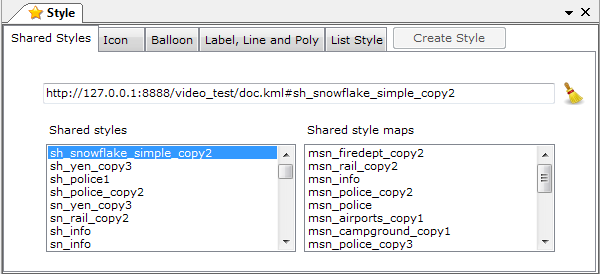Applies to Document features only but can be opened from any child feature of a Document.
A Style defines an addressable style group that can be referenced by Style Maps and Features. Styles affect how Geometry is presented in the 3D viewer and how Features appear in the Tree Places panel of the List view of Google Earth.
Shared styles are collected in a Document and must have a unique id defined for them so that they can be referenced by individual Features.
You can reduce the size of your KML document as well as providing a one-place change to update features Style.
You can access the Shared Style dialog from the Tree Place pane.
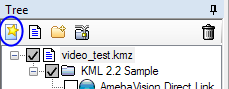
A feature (including a Document feature) can reference a Shared Style or Shared Style Map instead of using the feature In-line Style.
A feature (except a Document feature) can combine both a Shared Style and In-line Style. If this is the case, the Shared Style is applied first then the In-line Style is applied overriding some aspect of the Shared Style.
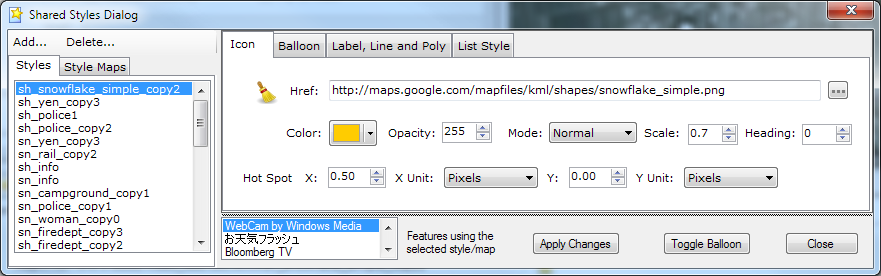
You can resize between the Style/Style Maps and the Content ( ), and, from the content to
the bottom (
), and, from the content to
the bottom ( ).
).
The small list (where the item WebCam by Windows Media is)
It includes all the current Document's child features that utilize the selected Style. Clicking on an item in this list will fly-to that feature.
Apply Changes Button
If the change you made doesn't reflect automatically, you can force it.
Toggle Balloon Button
To show/hide the feature balloon.
To apply a Shared Style to all features of a Document or Folder feature, add the Shared Style url to a Document or Folder then right-click the Document or Folder then choose Propagate Style Url to Descendants.
Style tab of a selected Document or Folder feature for this example, but, applies to any feature as well: